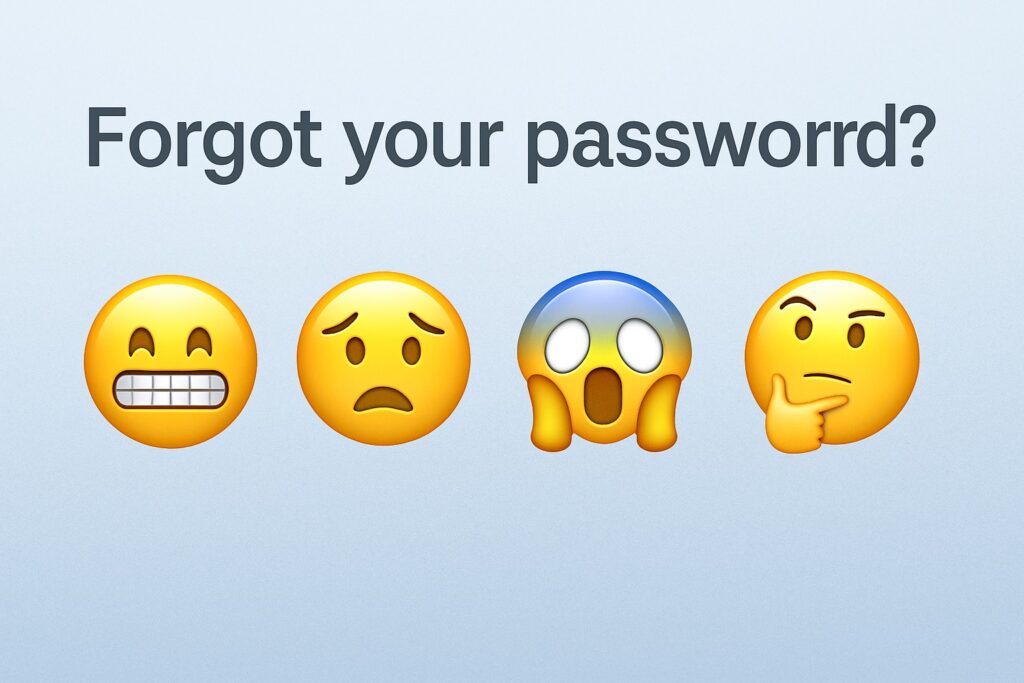
Every so often, a service visit reminds me that technology isn’t just about devices—it’s about connection. Recently, I visited a husband and wife who were having trouble signing into her email account and making sure their devices were syncing properly.
The wife had suffered a stroke and couldn’t remember her password. We tried a few of the passwords they thought it might be, but none of them worked. So, we went through Microsoft’s recovery process together—filling out a form with her recent email recipients and a few subject lines to help confirm ownership. We also used her husband’s iCloud email address as the contact for Microsoft to send their verification response.
After about a day and a half, access was restored, and everything was back in order. Once we got her account recovered, we checked that her iPhone, iPad, and their shared laptop were all syncing correctly.
Keeping Photos Separate While Sharing What Matters
During the visit, they mentioned wanting both of their email accounts and photos to appear on the same devices. At first, they thought this meant they needed to share the same iCloud account—but that can actually cause more confusion. As we talked, they realized they preferred keeping their photo libraries separate. He had over 5,000 photos, and she had around 3,000—and neither of them needed to see every picture the other took.
I explained that using separate iCloud accounts is what keeps photos private, while still allowing them to share email, calendars, or social media accounts across devices. That’s the best setup for couples who want to stay connected without mixing everything together.
What We Set Up During the Visit
Once the email recovery was complete, we made sure everything was organized and working smoothly across all their devices.
- Recovered the email account safely through Microsoft
- Updated and confirmed password information on each device
- Verified that email and calendar syncing was working properly
- Helped separate iCloud accounts for personalized photo storage
- Turned on Apple Watch heart notifications for added peace of mind
Patient Tech Help That Comes to You
Before I left, they said they were thankful to finally have everything working again. They didn’t have a Google account to leave a review, but if they did, I think it would have been five stars. More than anything, they appreciated that the visit was calm, patient, and focused on helping them feel comfortable with their technology.
If you or someone you know is dealing with a “Forgot email Password” issue or just needs help syncing devices, setting up accounts, or learning how things work, that’s exactly what we do. Help With My Tech provides patient, in-home tech support for seniors—focused on comfort, clarity, and confidence.
Text or call 480-463-7030 to schedule your visit today.
